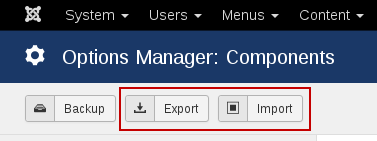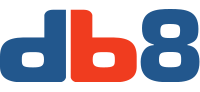I am not particularly fond of configuring all those Component Options manually. Therefore I developed a tool to easily export and import those Options.
For all Joomla + 3rd party Components that support Joomla's Options. For Plugins, Modules and Templates.
Export
Have you configured all Options for your component, for example com_content Articles, on a website?
Use Options Manager to Export those Options to a JSON file.

Note: with Export you can easily export the Options of 3rd party extensions as well. It even exports the license keys of components like Akeeba Backup and JCE editor so you can easily reuse them at your other sites...
Import
In your new website Use Options Manager to Import the settings from the JSON file. The settings won't be activated immediatelly. The old settings (the green icon) will remain active.

Activate
To Activate your imported settings just click the icon. When it's activated it will be green:

Spot changes
When someone manually changes the Options via Content > Articles > [Options], those options will be different from the original + imported settings. Options Manager will warn you with the red icon. You can decide to keep those settings, or switch to the original or imported options.

Mass Export and Import
Did I already tell you that you can Import / Export Options of multiple components in one go?
Select all Components for which you want to export the Options, and click on the Export button. A zip file with all JSON Options will be created. With Import (on another site) you can mass import those Options.