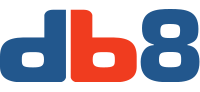Joomla 3.x Content Plugin to automatically resize an Image after it has been uploaded with Joomla's Media Manager. You can define multiple image sizes so that with Responsive Design you can use different file formats.
Joomla's Media Manager is used at:
- Back-end > Content > Media > Upload
- Back-end > Content > Articles > New/Edit Article > tab "Images and Links" > Intro Image / Full Article Image
Note: If you have JCE editor 2.5.x as default editor, its own File Browser plugin will replace the "Images and Links" upload.
Credits:
- EventViva for their php-image-resize library (License MIT): https://packagist.org/packages/eventviva/php-image-resize
- Marc-Antoine Thevenet for the French (fr-FR) translation