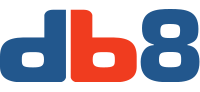This Joomla 3 system plugin corrects the Hreflang tag in your Joomla site.
The Hreflang tag
To determine the Language + Locales (target audiencce) of your website, the Hreflang tag is used in the HTML source code of your website.
You can have an English language website, but targeted at a specific area:
- en-GB - English language for the Great Britain area
- en-US - English language for the United States area
- en-CA - English language for the Canadian area
- en-AU - English language for the Australian area
Incorrect hreflang implementation
Some language packs, like Arabic, have no valid Locale tag. If you have a Joomla website with the ar-AA Arabic language pack and your using Google Webmasters Tools then you might have had a warning about wrong hreflang tag.
From: Google Search Console Team sc-noreply@google.com
Subject: Incorrect hreflang implementation on http://www.example.com/
To: Webmaster of http://www.example.com/,Google has detected that some pages on your site have implemented the rel-alternate-hreflang tag incorrectly. In particular, there seems to be a problem with incorrect language and region codes, or incorrect bi-directional linking (if page A links with hreflang to page B, there must be a link back from B to A as well). Google uses the hreflang attributes to serve the correct language or regional URL to the right users in search results.
Until you correct the errors on the hreflang links, your website will not benefit from additional language or region targeting.
Fix this problem now: Find incorrect hreflang implementations Use the examples provided in the International Targeting feature in Search Console to get a sample of pages with incorrect hreflang implementation.
Fix incorrect hreflang
You can manually change the Hreflang tag in the Language Pack of your site and in the Extensions > Language > Content Language of your site. However next language pack update will be a problem. This plugin replaces the set hreflang tag retrieved from your content language with a hreflang tag of your choosing. When a page is displayed the plugin looks in the HTML source for a language tag, e.g. ar-AA and replaces it with the language tag of your preference (e.g. ar-EG for Arabic Language for Locale Egypt).