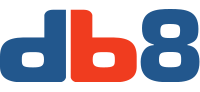This Administrator Module displays a list of 404 Errors in the back-end Control Panel, so the errors are clearly visible for Webmasters right after login.
The Module retrieves the lists of 404 Errors from the Redirect Manager. With the Module webmasters become better aware about incoming traffic to non-existing pages so that they can redirect those to working pages.
The Module has a couple of configuration options: number, order, order direction of the 404 errors, and the Redirect Status: All, Disabled, Enabled, Archived, and Trashed.
The default is to show a list of 5 Errors, Disabled (= 404 errors that have not yet been redirected), ordered by number of hits, starting with the most hits.
With this default setting a webmaster will notice the non-existing page with most traffic best. Creating redirection for those will probably solve most future 404 errors.
Note: In order to display 404 Errors, Joomla's Redirect Plugin should be enabled.
Code & for submitting bug reports: https://github.com/pe7er/mod_db8404errors
Included language files:
- de-DE (German)
- en-GB (UK English)
- es-ES (Spanish)
- fr-FR (French)
- nl-NL (Dutch)
Changelog:
- Version 1.2.0 [11 April 2019]
File: mod_db8404errors-1.2.0.zip
Corrected language strings & some links - Version 1.1 [31 March 2015]
File: mod_db8404errors-j3x-v1.1.zip
Corrected language packs & added 3 new languages (French, German, Spanish) - Version 1.0 [28 January 2015]
File: mod_db8404errors-j3x-v1.zip
First releasee of db8 404 Errors v1.0 for Joomla! 3.3.6 and higher
Installation:
- Extensions > Extension Manager > [Install]
- Extensions > Module Manager > Filter [Administrator] > [New]
- Configure Module:
under [Module] assign to Position "cpanel" &
under [Advanced] set Bootstrap Size to 6.